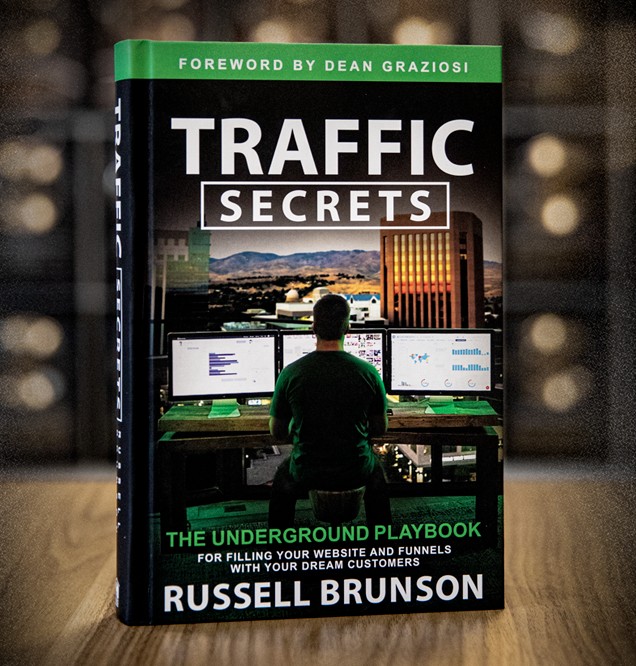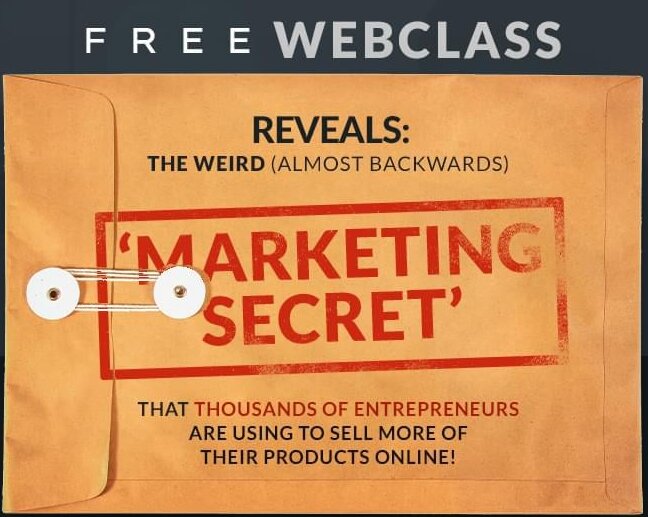I am super excited to share my experience with you all in today’s Getresponse review! GetResponse has been my go-to email marketing tool for quite some time now, and I thought it was about time I shared my thoughts on it with you all. So, buckle up and get ready to learn everything there is to know about this fantastic platform!
In this Getresponse review, we will go through the key features, look at the pros and cons, and delve into my personal experience with GetResponse. We will also explore who GetResponse is for, who it’s not for, my overall rating for the platform, and ultimately, help you decide if GetResponse is the right fit for you.
Introduction to GetResponse
GetResponse is a powerful, all-in-one marketing platform that offers email marketing, landing pages, webinars, marketing automation, and CRM tools to help businesses grow and succeed. It has been around since 1998, and over the years, it has improved and expanded its services to cater to the ever-evolving marketing needs of businesses worldwide.
One of the things I love most about GetResponse is its user-friendly interface. Even if you are a beginner with no prior experience in email marketing or automation, you will find it easy to navigate and use the platform.
Also, GetResponse offers a wide range of customizable templates and designs for various marketing campaigns, making it super easy for you to create professional-looking emails and landing pages without any design skills.
Now that you have a basic understanding of what GetResponse is, let’s look into this amazing platform!

The Key Features
1. Email Marketing
GetResponse is primarily an email marketing service provider. The platform offers a wide range of templates, making it easy for users like me to create stunning, professional-looking emails without any design or coding skills. What’s more, is that it has an intuitive drag-and-drop editor that makes customizing these templates a breeze.
GetResponse also has advanced segmentation options, allowing me to target my subscribers based on their preferences, behaviors, and other factors. This has helped me send highly relevant content, improving my open and click-through rates significantly. Also, GetResponse supports autoresponders – a fantastic feature that helps me automate my email campaigns and save time.
Another great aspect of GetResponse’s email marketing feature is the analytics and reporting tools. These tools provide in-depth insights into my campaigns’ performance, making it easier for me to optimize my strategy and achieve better results.
2. Landing Pages
GetResponse also offers a landing page builder, which I’ve found to be quite useful. Like the email templates, there’s a wide selection of professional-looking landing page templates to choose from. And with the drag-and-drop editor, I can easily customize these templates to match my brand and campaign goals.
One of the things I really like about GetResponse’s landing pages is the ability to perform A/B testing. This feature allows me to test different versions of my landing page to see which one performs better. As a result, I can continually optimize my pages for higher conversion rates.
Lastly, GetResponse’s landing pages are mobile-responsive, ensuring that my visitors have a seamless experience regardless of the device they’re using. This is crucial, as more and more people are accessing websites and content through their smartphones and tablets.

3. Webinars
I was thrilled to discover that GetResponse includes webinar creation software. This simplifies the entire process of setting up and hosting webinars, as I don’t need to integrate with third-party software or services.
GetResponse’s webinar platform comes with a range of features like screen sharing, live chat, polls, and surveys. This enables you to create interactive and engaging webinars that keep your audience’s attention and drive results.
Pros and Cons
Pros
- Comprehensive all-in-one marketing platform
- User-friendly interface and easy-to-use tools
- Wide range of customizable templates and designs
- Advanced segmentation and automation capabilities
- Built-in webinar platform
- Excellent customer support and resources
Cons
- The pricing structure can be confusing for some users
- Limited third-party integrations compared to some competitors
- The CRM tool is relatively basic and may not be suitable for more advanced sales teams
My Experience with GetResponse
My experience using it has been nothing short of fantastic. As a small business owner, I needed a marketing platform that would help me streamline my marketing efforts and save time. GetResponse has done just that, and more!
I found the platform incredibly easy to get started with, and I was able to create and launch my first email campaign in no time. The templates and designs are so professional-looking, and they make my emails and landing pages stand out from the competition.
Overall, I am glad I made the choice to use GetResponse for my marketing needs, and I can confidently say that it is the best email automation platform that I’ve used so far.
Who is it for?
GetResponse is perfect for anyone who wants to grow their online business, whether you’re an entrepreneur, small business owner, or even a blogger. It’s designed to help you build your email list, create landing pages, automate your marketing efforts, and so much more! It’s an all-in-one marketing platform that can save you tons of time and effort.
One of the things I love about GetResponse is how user-friendly it is. Even if you’re a complete beginner, you can easily navigate the platform and start using the different features. It’s also great for more advanced users who want to customize their campaigns and need more in-depth analytics.
Who is it not for?
Now, I have to mention that GetResponse might not be for everyone. While I absolutely love it and can’t imagine running my business without it, there are some cases where it might not be the best fit for you. In this section, I’ll go over a few scenarios where you might want to look for an alternative.
Firstly, if you’re looking for a platform specifically designed for eCommerce businesses, GetResponse might not be the best choice. While it does have some eCommerce features, it’s not primarily focused on this area. There are other platforms out there that are specifically tailored for eCommerce businesses, so you might want to consider those instead.
Secondly, GetResponse might not be the best option for large enterprises that need a highly customizable and scalable marketing platform. While GetResponse is great for small to medium-sized businesses, it might not have all the features and integrations that larger enterprises require. In this case, you might want to explore other options that cater specifically to larger businesses.
Lastly, if you’re on a very tight budget and can’t afford any additional expenses for your business, you might want to look for a free email marketing tool. While GetResponse offers a 30-day free trial, it’s not a completely free platform. However, I highly recommend investing in a tool like GetResponse if you’re serious about growing your online business, as the benefits far outweigh the costs.
My Rating for GetResponse: 8.5/10
Taking into account the variety of features and benefits that GetResponse offers, I would give it a 8.5 out of 10 rating. The platform has made it easy for me to manage and optimize my email marketing campaigns, create high-converting landing pages, and host engaging webinars.
One of the reasons I didn’t give GetResponse a perfect 10 is that there’s a bit of a learning curve when you first start using the platform. It takes some time to get familiar with all the features and functionalities. However, GetResponse does offer excellent customer support and a wealth of resources to help users get up to speed quickly.
Conclusion: Is GetResponse Right for You?
In this Getresponse review, I’ve shared my personal experience with the platform and its key features and benefits. If you’re looking for a user-friendly, feature-rich email marketing and automation tool that can also help you create landing pages and host webinars, GetResponse is definitely worth considering.
Whether you’re a small business owner, a blogger, or a marketer, GetResponse has the tools and features to help you grow your audience, engage with your subscribers, and drive conversions. With its affordable pricing plans and robust feature set, it’s a fantastic choice for businesses and individuals looking to take their marketing efforts to the next level.
So, if you’re interested in giving GetResponse a try, why not take advantage of their free trial? You can explore the platform and see for yourself how it can help you achieve your marketing goals.
Recap
Before I wrap up this Getresponse review, let’s do a quick recap of the key features:
- Professional email templates and an intuitive drag-and-drop editor
- Advanced segmentation and targeting options
- Autoresponders for automated email campaigns
- In-depth analytics and reporting tools
- Landing page builder with mobile-responsive templates
- A/B testing for landing pages
- Built-in webinar platform with interactive features
With all these cool features, it’s no wonder I’m such a fan of GetResponse. I hope this Getresponse review has given you the insights you need to determine if it’s the right platform for you.
Ready to try GetResponse for yourself?
Earnings disclaimer: As with any business, your results may vary and will be based on your individual capacity, business experience, expertise, and level of desire. There are no guarantees concerning the level of success you may experience. There is no guarantee that you will make any income at all and you accept the risk that the earnings and income statements differ by individual. Each individual’s success depends on his or her background, dedication, desire, and motivation.
Affiliate disclosure: I am an independent GetResponse Affiliate, not an employee. I receive referral payments from GetResponse. The opinions expressed here are my own and are not official statements of GetResponse Inc.