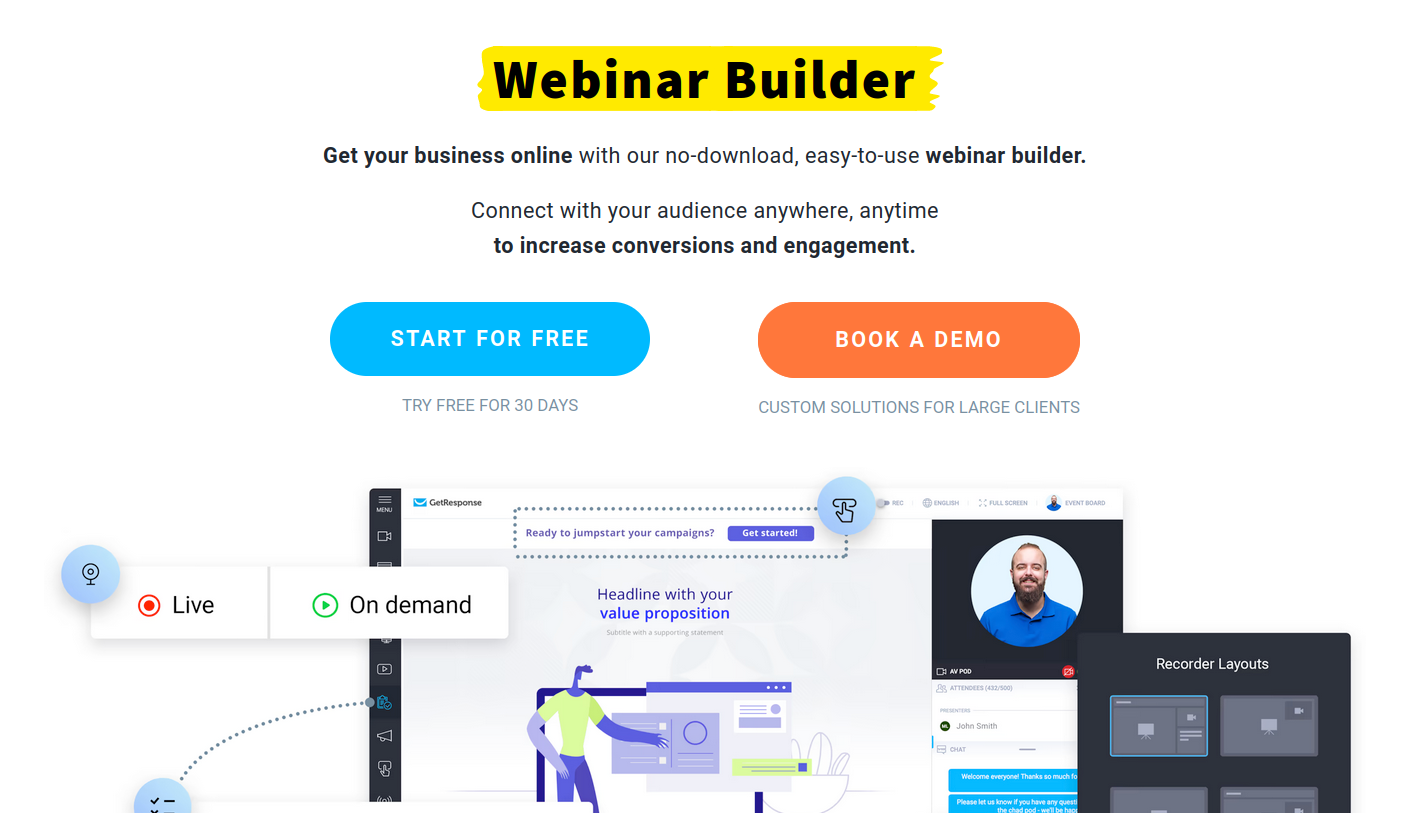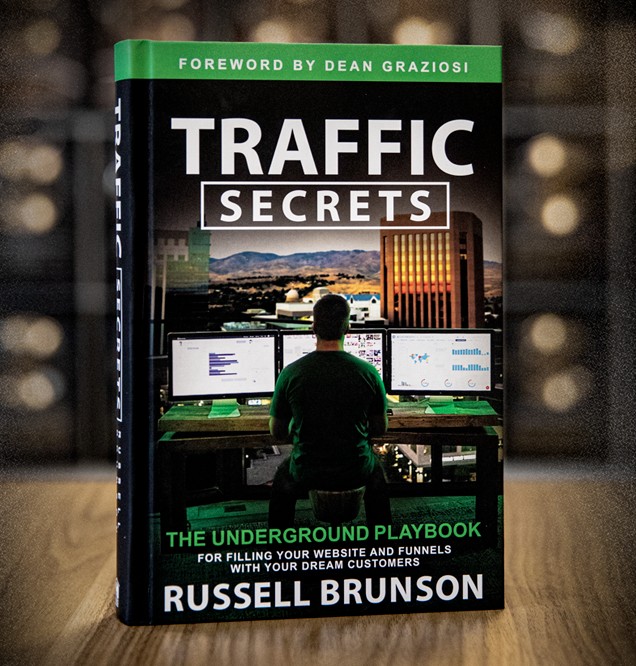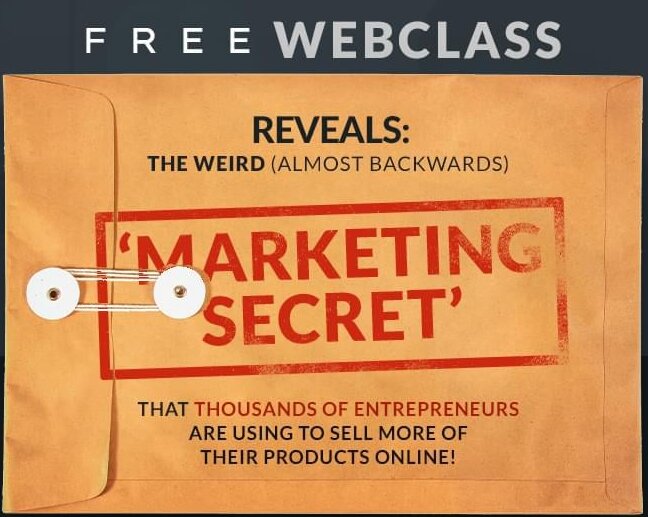Introduction to GetResponse Webinar
Welcome to this comprehensive GetResponse webinar review! You’ve probably heard about the buzz surrounding the GetResponse webinar platform, and you’re curious about whether it’s the best webinar software for your online marketing needs.
Well, you’ve come to the right place! In this review, we’ll be looking at the key features of GetResponse webinar, its pros and cons. We’ll also discuss who this platform is for and who it’s not for, along with my final rating. So, buckle up and hold on tight as we dive deep into this exciting and informative review!
What is GetResponse?
GetResponse is a well-known email marketing automation tool that has helped countless businesses grow and thrive in the digital world. However, they didn’t stop at just offering email services – they’ve expanded their platform to include powerful webinar solutions.
With the rise of webinars and live events for marketing, training, and engagement, GetResponse aims to provide a seamless, all-in-one platform for businesses to reach their audience effectively.
But does it live up to the hype? That’s what we’re here to find out! In this GetResponse webinar review, we’ll take you through the webinar platform’s strengths and weaknesses, and ultimately help you decide if this is the right tool for your business or not. So, without further ado, let’s dive into the key features of GetResponse webinar.
What you get
GetResponse’s webinar tools boast an impressive set of features that cater to a variety of needs. From seamless integration with their email marketing service to robust analytics, it’s clear that GetResponse has put a lot of thought into creating a user-friendly and powerful webinar solution.
One of the standout features of GetResponse webinar is its ease of use. The platform is designed to be user-friendly and intuitive, which means you don’t need to be a tech-savvy expert to create and host successful webinars. The webinar setup process is simple and straightforward, with clear instructions and tips along the way to help you create a polished and professional event.
Another key feature of GetResponse webinar is its seamless integration with the GetResponse email marketing platform. This means that you can easily promote your webinars to your email list, send automated reminders, and follow up with attendees after the event. This integration not only saves you time but also helps to create a cohesive experience for your audience.
In terms of engagement, GetResponse webinar offers a range of interactive tools to keep your audience engaged and connected during your live events. These include live chat, polls, and Q&A sessions, which can all be easily managed and moderated within the platform. Additionally, you can share your screen, upload presentations, and even invite attendees to join the webinar as co-presenters, allowing for a truly interactive experience.

Pros and Cons
As with any platform, GetResponse webinar comes with its own set of pros and cons. In this section, we’ll discuss some of the advantages and disadvantages of using this platform for your webinars.
Pros
- User-friendly interface: GetResponse’s interface is clean, intuitive, and easy to navigate. This makes it simple for users to create and host webinars without any technical expertise.
- Integration with email marketing: The seamless integration with GetResponse’s email marketing platform allows for easy promotion and follow-up with attendees.
- Interactive tools: GetResponse offers a variety of interactive tools to engage your audience during the webinar, such as live chat, polls, and Q&A sessions.
- Analytics and reporting: GetResponse provides robust analytics and reporting features, allowing you to track your webinar’s performance and make data-driven decisions for future events.
- Affordable pricing: Compared to other webinar platforms, GetResponse offers competitive pricing, making it a cost-effective choice for businesses of all sizes.
Cons
- Limited customization options: While GetResponse’s interface is user-friendly, it may not offer enough customization options for more advanced users.
- Limited integrations with other tools: Although GetResponse integrates well with its own email marketing platform, some users may find the lack of integration with other tools to be limiting.
- Occasional technical glitches: Some users have reported occasional technical glitches during their webinars, such as audio or video issues.
Who Is It For?
GetResponse webinar is an excellent choice for small to medium-sized businesses, online course creators, and coaches who are looking for a user-friendly and affordable webinar platform. Its integration with GetResponse’s email marketing platform makes it especially attractive for those who are already using GetResponse for their email marketing needs.
Who Is It Not For?
GetResponse webinar may not be the best choice for larger businesses or those who require more advanced customization options and integrations with other tools. Additionally, if you are not already using GetResponse for email marketing, you may find the lack of integration with other tools to be limiting.
My Final Rating
After carefully considering the features, pros and cons, case studies, and user feedback, I give GetResponse webinar a rating of 4 out of 5 stars. While there are some areas for improvement, such as increased customization options and integrations, the platform offers a user-friendly interface, seamless integration with GetResponse’s email marketing platform, and a range of interactive tools to engage your audience during your live events. Additionally, it provides robust analytics and reporting features that allow you to track your webinar’s performance and make data-driven decisions for future events. The affordable pricing also makes it a cost-effective choice for businesses of all sizes.
Conclusion and Final Thoughts on GetResponse Webinar Review
GetResponse webinar is a powerful and user-friendly platform that provides a seamless all-in-one solution for businesses looking to host successful webinars. With its integration with GetResponse’s email marketing platform and interactive tools, it offers a variety of ways to engage your audience and make your live events a success. While it may not offer as many customization options or integrations with other tools as some other platforms, its affordable pricing and ease of use make it an attractive option for small to medium-sized businesses, online course creators, and coaches.
If you’re considering using GetResponse webinar for your online marketing and business needs, I highly recommend giving it a try. With its range of features and ease of use, it’s a great choice for those looking to host successful webinars and engage their audience in new and exciting ways.
Recap
- User-friendly interface
- Integration with GetResponse’s email marketing platform
- Interactive tools to engage your audience
- Robust analytics and reporting
- Affordable pricing
Thank you for reading this comprehensive GetResponse webinar review. I hope it has provided you with all the information you need to make an informed decision about whether this platform is the right choice for your business. If you have any questions or comments, please feel free to leave them below. And if you’re ready to give GetResponse webinar a try, click the link below to get started!
Earnings disclaimer: As with any business, your results may vary and will be based on your individual capacity, business experience, expertise, and level of desire. There are no guarantees concerning the level of success you may experience. There is no guarantee that you will make any income at all and you accept the risk that the earnings and income statements differ by individual. Each individual’s success depends on his or her background, dedication, desire, and motivation.
Affiliate disclosure: I am an independent GetResponse Affiliate, not an employee. I receive referral payments from GetResponse. The opinions expressed here are my own and are not official statements of GetResponse Inc.