As a course creator, you might be wondering how to market online courses effectively and reach a wide audience. One of the most effective ways to promote your courses is through YouTube Ads.
In this comprehensive guide, we will explore why YouTube Ads are an excellent choice for marketing your online courses and walk you through the process of setting up a successful ad campaign.
Why YouTube Ads Are Ideal for Online Course Promotion
There are numerous reasons why YouTube Ads should be part of your digital marketing strategy.
Here are five solid reasons to consider:
1. Reach a Global Audience
YouTube is the second-largest search engine after Google, reaching billions of users worldwide. By running YouTube Ads, you have the opportunity to reach this vast audience and increase your course enrollment.
2. Showcase Your Expertise
YouTube Ads allow you to display your skills and knowledge visually, providing potential students with a taste of what they can expect from your course. By creating engaging and informative video ads, you can effectively demonstrate the value of your course and attract more students.
3. Cost-Effective Advertising
YouTube Ads are budget-friendly, allowing you to run campaigns without breaking the bank. With flexible bidding options and various ad formats to choose from, you can tailor your advertising strategy to fit your budget.
4. Target the Right Audience
YouTube offers advanced targeting options, enabling you to reach a specific audience based on their interests, demographics, and browsing behavior. By targeting the right audience, you increase the likelihood of attracting students who are genuinely interested in your online course.
5. Leverage the Learning Aspect of YouTube
Many YouTube users turn to the platform for educational content, making it an ideal place for marketing your online course. By running YouTube Ads, you can tap into this audience of eager learners and boost your course enrollment.
Types of YouTube Ads for Online Course Promotion
YouTube offers various ad formats that can help you promote your online courses effectively. Here are some of the most popular types of YouTube Ads:
1. TrueView In-stream Ads
These ads play before, during, or after a video and can be skipped after five seconds. TrueView In-stream Ads are ideal for driving traffic to your lead capture page, as they can include a call-to-action (CTA) that directs viewers to your website or landing page.
2. TrueView Discovery Ads
These ads appear alongside other video content on YouTube, such as in search results or as related videos. TrueView Discovery Ads can help you reach a broader audience and drive engagement with your course content.
3. Bumper Ads
These are non-skippable, six-second ads that play before a video. Bumper Ads are ideal for increasing brand awareness and conveying a short, focused message about your course.
4. Non-Skippable In-stream Ads
These ads are similar to TrueView In-stream Ads but cannot be skipped. Non-skippable In-stream Ads are suitable for increasing brand awareness or driving engagement with a specific call-to-action.
5. Display Ads
Display Ads are image or text-based ads that appear on the right side of the video player or below the video on mobile devices. Display Ads can help you reach a wider audience and drive traffic to your course landing page.
How to Set Up a YouTube Ad Campaign
Setting up a YouTube Ad campaign involves several steps, including creating a YouTube channel, uploading your video ad, and configuring your campaign settings. Here’s a step-by-step guide on how to set up a YouTube Ad campaign:
1. Create a YouTube Channel
To run YouTube Ads, you need to have a YouTube channel for your business. Creating a channel is free and straightforward, and it allows you to host your video ads and other course-related content.
2. Upload Your Video Ad
Once you have a channel, upload the video ad you want to use for your campaign. Ensure that your ad is engaging, informative, and relevant to your target audience. You can also add captions or subtitles to make your ad more accessible.
3. Set Up Your Ad Campaign in Google Ads
To set up your ad campaign, log in to your Google Ads account and create a new campaign. Choose your campaign objective (e.g., website traffic, leads, or brand awareness), and select “Video” as your campaign type.
4. Configure Your Campaign Settings
You will need to configure various settings for your campaign, such as your target audience, ad format, and budget. Use the advanced targeting options provided by YouTube to reach the right audience, and set a budget that aligns with your marketing goals.
5. Create Your Ad Unit
In this step, you will create your ad unit by selecting the video you uploaded to your YouTube channel. You can also add a CTA, headline, and description to your ad to encourage viewers to take action.
6. Monitor and Optimize Your Campaign
Once your campaign is live, monitor its performance using YouTube Analytics or Google Ads. Use the data provided to optimize your campaign by adjusting your targeting, ad format, or budget.
Running YouTube Ads to Your Lead Capture Page
One of the most effective ways to promote your online course using YouTube Ads is by directing viewers to your lead capture page. This page can offer a free resource related to your course, such as a mini-course, eBook, or webinar. By providing valuable content for free, you can build trust with potential students and encourage them to enroll in your full course.
To set up a YouTube Ad campaign that drives traffic to your lead capture page, follow these steps:
1. Create a Lead Capture Page
Design a visually appealing and user-friendly lead capture page that highlights the benefits of your free resource and encourages visitors to sign up. Include a clear call-to-action, such as “Sign up now” or “Get instant access,” to prompt visitors to take action.
2. Set Up a YouTube Ad Campaign
Using the steps outlined in the previous section, create a YouTube Ad campaign that promotes your free resource and directs viewers to your lead capture page.
3. Monitor and Optimize Your Campaign
Track your campaign’s performance using YouTube Analytics or Google Ads, and make adjustments as needed to improve your results. Experiment with different ad formats, targeting options, and bidding strategies to find the most effective approach for your specific goals.
Following Up with an Email Nurture Campaign
Once you have captured leads through your YouTube Ads and lead capture page, it’s crucial to follow up with an email nurture campaign. This campaign should provide additional value to your leads, address any objections they may have, and ultimately guide them toward enrolling in your full course.
Here are some tips for creating an effective email nurture campaign:
- Personalize your emails: Use your leads’ names and other relevant information to make your emails feel more personalized and relevant.
- Provide value: Offer helpful tips, insights, or resources related to your course topic to demonstrate your expertise and provide value to your leads.
- Address objections: Address any potential objections your leads may have about enrolling in your course, such as time commitment, cost, or technical requirements.
- Include social proof: Share testimonials or case studies from satisfied students to build trust and credibility.
- Use clear calls-to-action: Encourage your leads to take the next step by including clear calls-to-action in your emails, such as “Enroll now” or “Schedule a call.”
By combining YouTube Ads with a lead capture page and email nurture campaign, you can effectively promote your online courses, build trust with potential students, and ultimately increase enrollment.
Conclusion
YouTube Ads are an excellent tool for marketing online courses, as they allow you to reach a global audience, showcase your expertise, and niche it down. Don’t miss out on the potential of YouTube Ads to grow your online course business and reach more students.