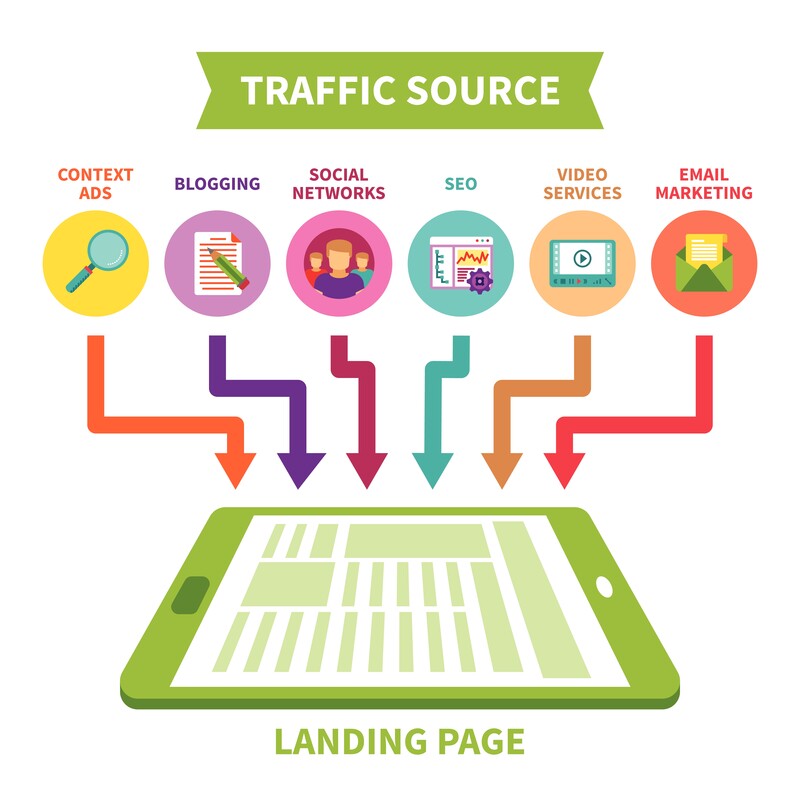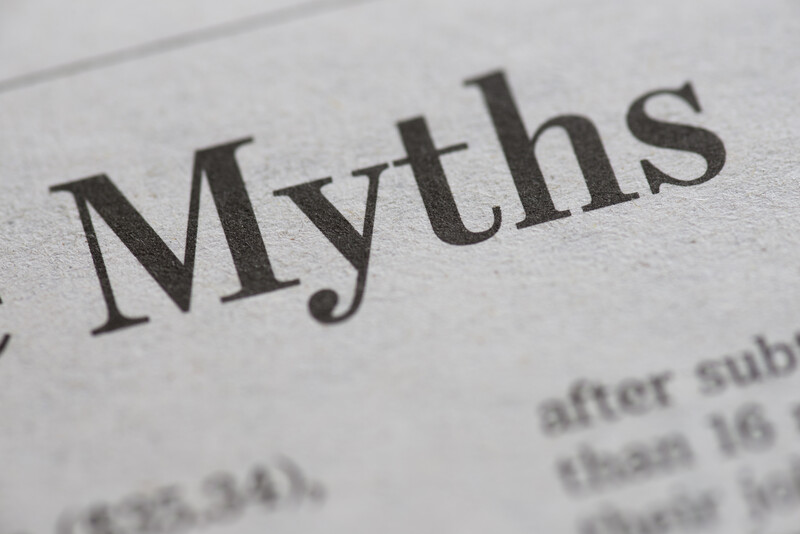As a financial planner, you know the importance of having a steady stream of clients to keep your business thriving. However, generating financial planner leads can be challenging, especially in today’s competitive market. That’s where ClickFunnels comes in.
ClickFunnels is a powerful online tool that can help you create highly effective financial planning lead generation campaigns. In this guide, we’ll discuss why financial planners need ClickFunnels and how to build a survey funnel that makes it easier for potential clients to find you.
The Importance of Financial Planning Lead Generation
Generating leads is crucial for any business, and financial planners are no exception. With the growing number of financial advisors in the market, attracting new clients has become more competitive than ever before. As a financial planner, you need to stand out from the crowd and showcase your expertise to potential clients.
Why ClickFunnels is the Perfect Tool for Financial Planners
ClickFunnels is an all-in-one online marketing platform specially designed to help businesses create and manage high-converting sales funnels. It offers a wide range of features that can be particularly valuable for financial planners looking for more leads.
- Easy-to-use drag-and-drop editor: ClickFunnels’ intuitive editor makes it easy for you to create and customize your sales funnels, even if you have no prior experience with web design or coding.
- Pre-built templates: ClickFunnels offers a vast library of pre-built funnel templates that can be customized to suit your business needs, saving you time and effort.
- Integration with popular email marketing tools: ClickFunnels seamlessly integrates with popular email marketing tools such as MailChimp, GetResponse, and ActiveCampaign, allowing you to manage your leads and automate your email marketing campaigns from one platform.
- A/B testing capabilities: ClickFunnels allows you to run A/B tests on your funnels, helping you identify the most effective strategies for generating leads and increasing conversions.
- Built-in analytics: ClickFunnels provides robust analytics features that help you track the performance of your funnels, giving you valuable insights into your lead generation efforts.
Tip: Build a Survey Funnel Using ClickFunnels
A survey funnel is an effective way to engage your target audience and collect valuable information about their financial planning needs. By using ClickFunnels, you can create a survey funnel that generates leads by offering prospects a personalized financial planning solution based on their responses. Here’s how to build a survey funnel using ClickFunnels:
Step 1: Create a New Funnel
Sign in to your ClickFunnels account and click on the “Funnels” tab. Then, click the “Add New” button to create a new funnel. Choose the “Collect Emails” funnel type to start building your survey funnel.
Step 2: Choose a Template
ClickFunnels offers a variety of pre-built templates that can be customized to suit your needs. Browse through the available templates and choose one that aligns with your branding and content strategy.
Step 3: Customize Your Funnel
Once you’ve selected a template, use the drag-and-drop editor to customize your funnel. Add your logo, change the colors, and adjust the layout to create a visually appealing and engaging user experience.
Step 4: Add Survey Elements
Click on the “Add New Element” button and select the “Survey” element from the list. Drag and drop the survey element onto your funnel page where you want it to appear. Customize the survey questions, answer options, and layout to match your branding and content.
Step 5: Set Up Email Automation
Integrate your ClickFunnels account with your preferred email marketing tool to set up automated email sequences. Create a series of emails that provide valuable information based on the prospect’s responses to the survey questions. This will help nurture your leads and move them further along the sales funnel.
Step 6: Launch Your Funnel
Once you’re satisfied with your survey funnel, click the “Launch” button to make it live. Share the funnel link on your website, social media channels, and email campaigns.
Tips for Optimizing Your Survey Funnel
To maximize the effectiveness of your survey funnel, follow these best practices:
- Keep the survey short and simple: Make it easy for prospects to complete the survey by limiting the number of questions and answer options. Focus on gathering the most relevant information to provide personalized financial planning solutions.
- Offer an incentive: Encourage prospects to complete the survey by offering an incentive, such as a free financial planning guide or consultation.
- Test and tweak: Regularly monitor the performance of your survey funnel and make adjustments as needed. Test different headlines, images, and call-to-action buttons to see what resonates best with your target audience.
- Segment your leads: Use the information collected through the survey to segment your leads based on their financial planning needs. This will allow you to create targeted follow-up campaigns that speak to each segment’s pain points and goals.
- Nurture your leads: Develop a lead nurturing strategy that provides prospects with valuable content and resources. This will help establish trust and credibility, increasing the likelihood that they’ll choose you as their financial planner.
Conclusion
Generating financial planner leads is essential for growing your business, and ClickFunnels is the perfect tool to help you achieve that goal. By building a survey funnel with this software, you can engage your target audience, collect valuable information about their financial planning needs, and provide personalized solutions that convert prospects into clients. Don’t wait any longer—start harnessing the power of ClickFunnels for lead generation.